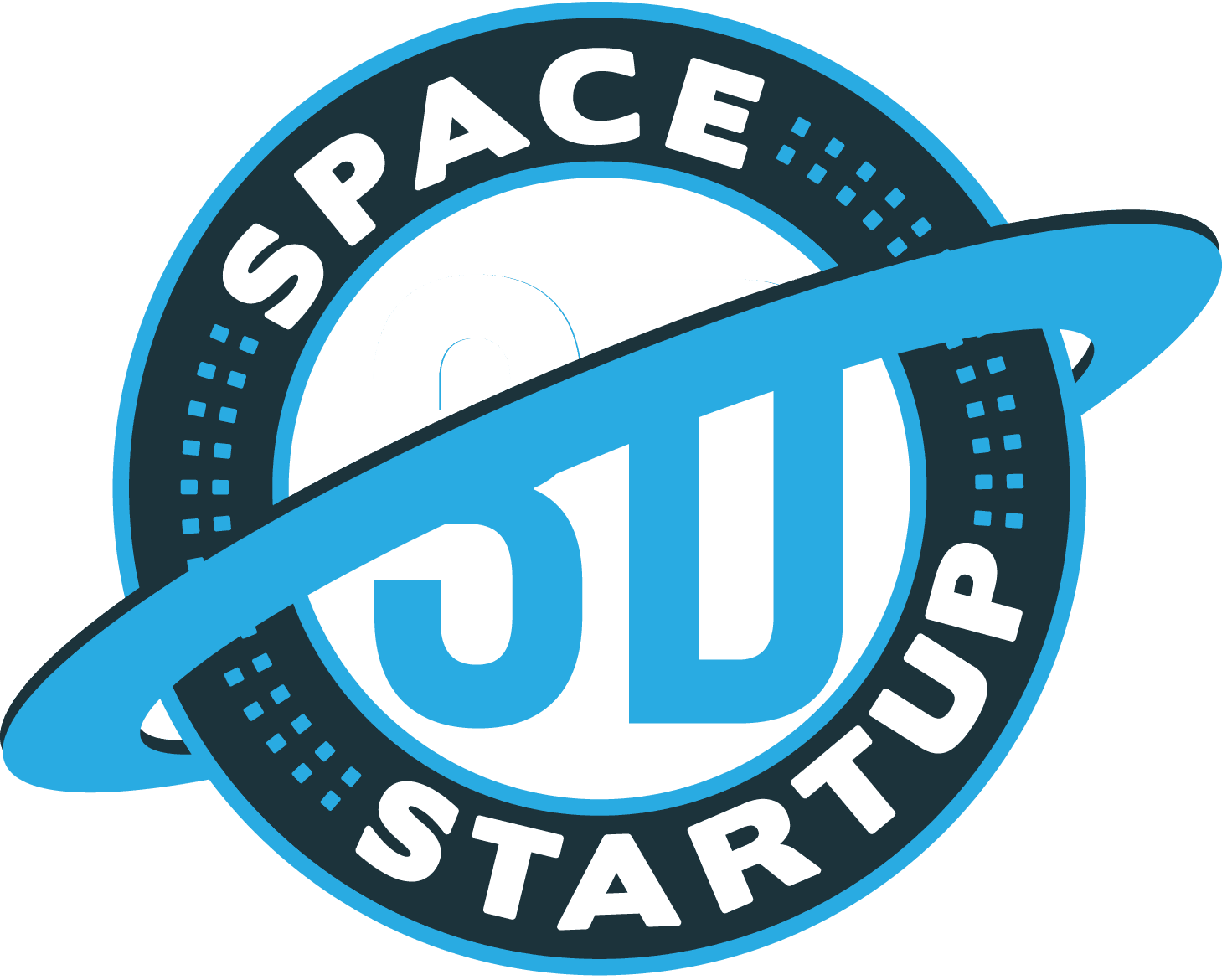TLDR
Just play the game, you’ll pick it up quickly enough!
Play now!
Don’t want to read the instructions? Hit Play.
Intro
Space Start Up 3D is trading game. It’s based on 80’s game called Space Monopoly, which in turn was an adaptation of a 60’s board game called Acquire. The main advantage of playing Space Start Up 3D, apart from the graphics, is that it is online. Gameplay is vastly improved, and much more convenient, because players don’t share the same computer.
The rules are relatively simple to understand. Like any game, finding the perfect strategy takes time and experience.
Watch the video
Overview
The beginning of a game typically looks like this …
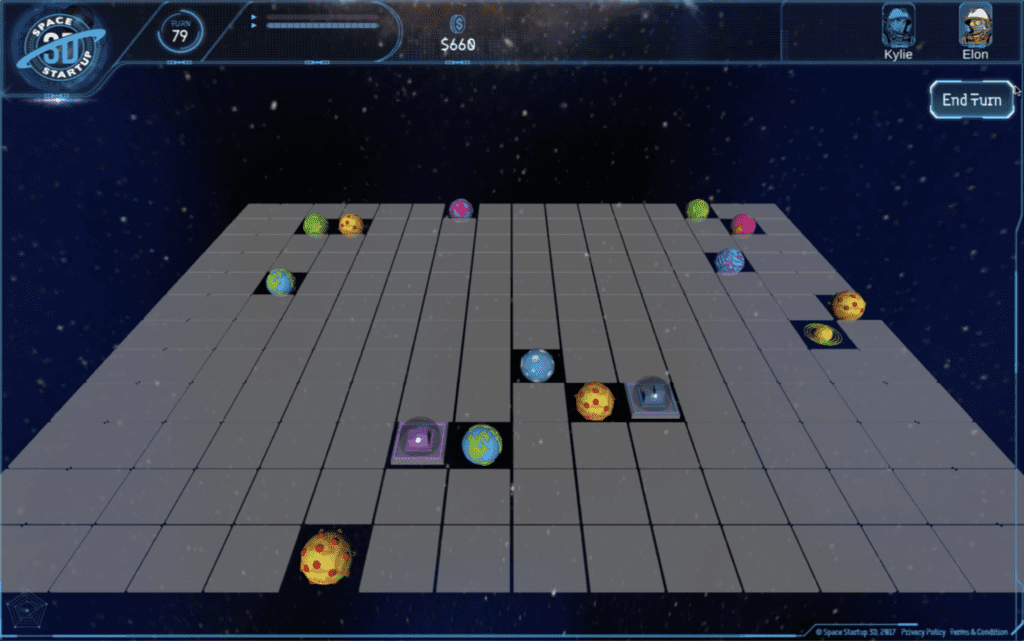
And will end up something like this.
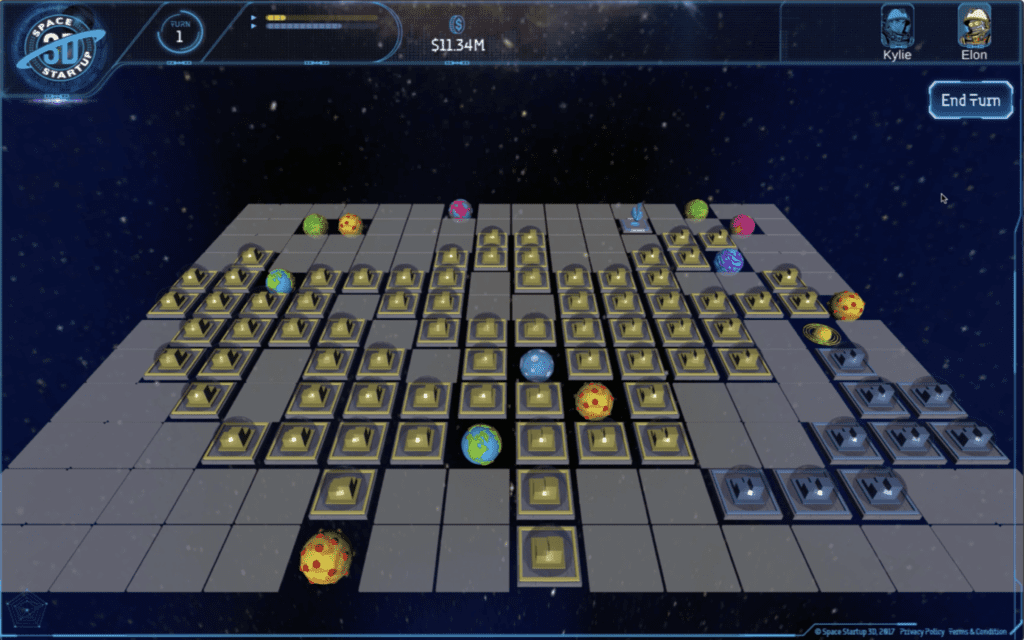
The essentials
- Players trade shares in companies. Think of caricature stockbrokers, yelling “Buy!”, “Sell!”.
- Players effect the fortune of companies by making them grow.
- Companies have a share price, which increases as they grow.
- Companies can merge. Unlike real life, when this happens share holdings are matched, even if they have different values. It’s better to have shares in the lower priced company, as they will be worth more when they merge.
- When a company grows, players receive a dividend for each share they hold.
- If a company grows by 1 square, the share price increases by $10.
- If a new square also touches a planet, it also increases by an additional $50, so $60 it total ($10 for the square, and $50 for the planet).
Creating new companies
At any one time there is a maximum of 5 companies. To create one, select a square next to a crystal or planet. If there are already 5 companies, you will not be given this choice.
When a player creates a new company, they get 5 shares for free. Call it a founder’s bonus. In the early part of the game it’s better to create planet companies, or even double planet companies, as the shares are worth more. Later on this is less important, cheap companies can be really useful for trading.
Creating a cheap company
To create a cheap company, select a square next to a crystal.
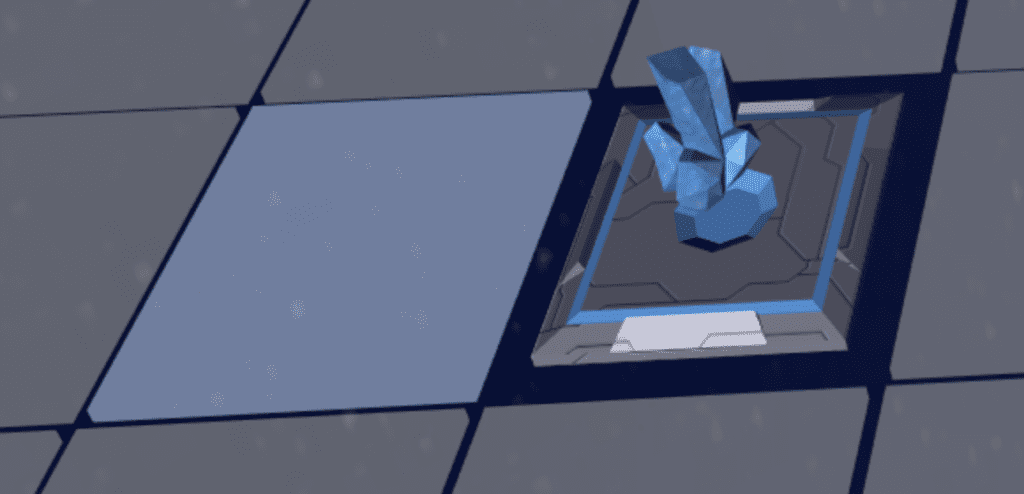
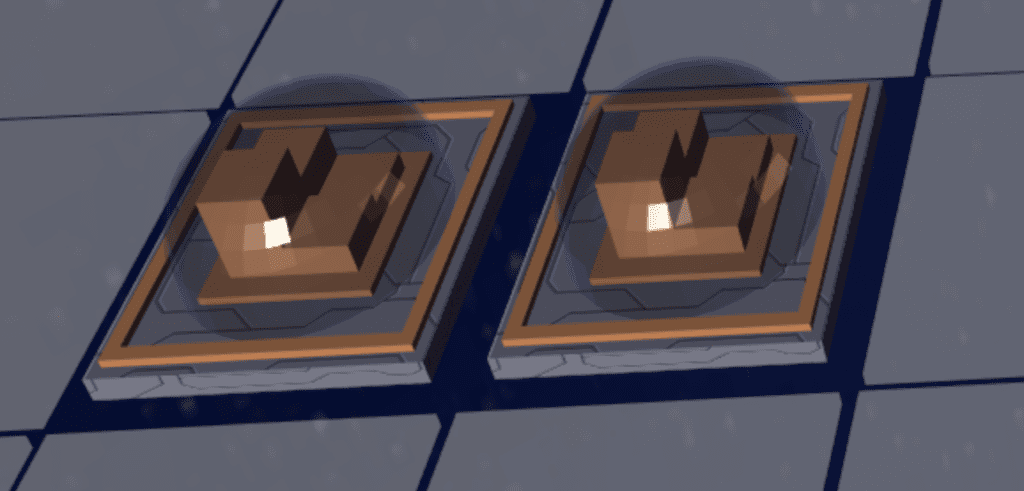
Creating a planet company
Similarly, to create a planet company, select a square next to a planet. Simples!
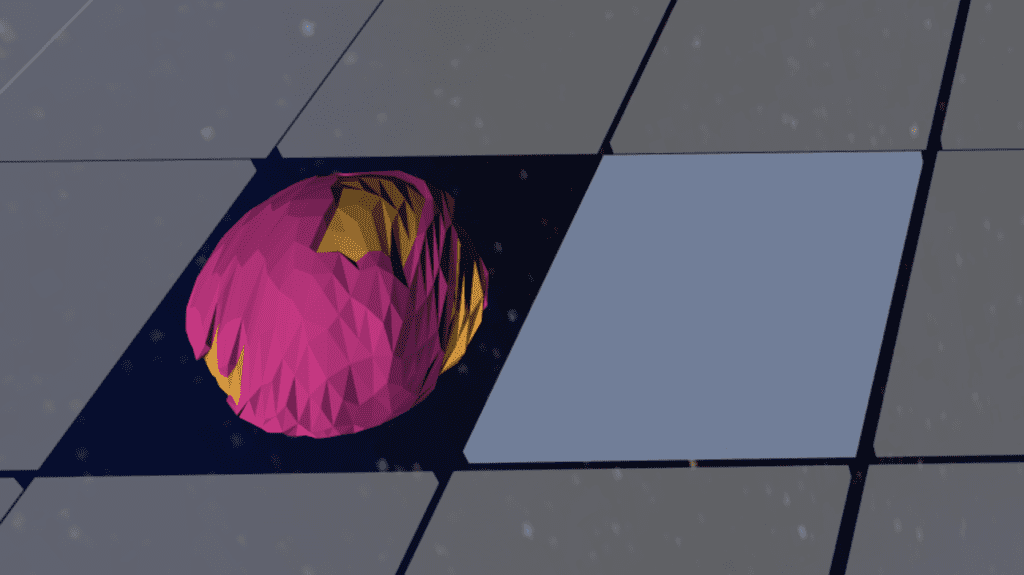
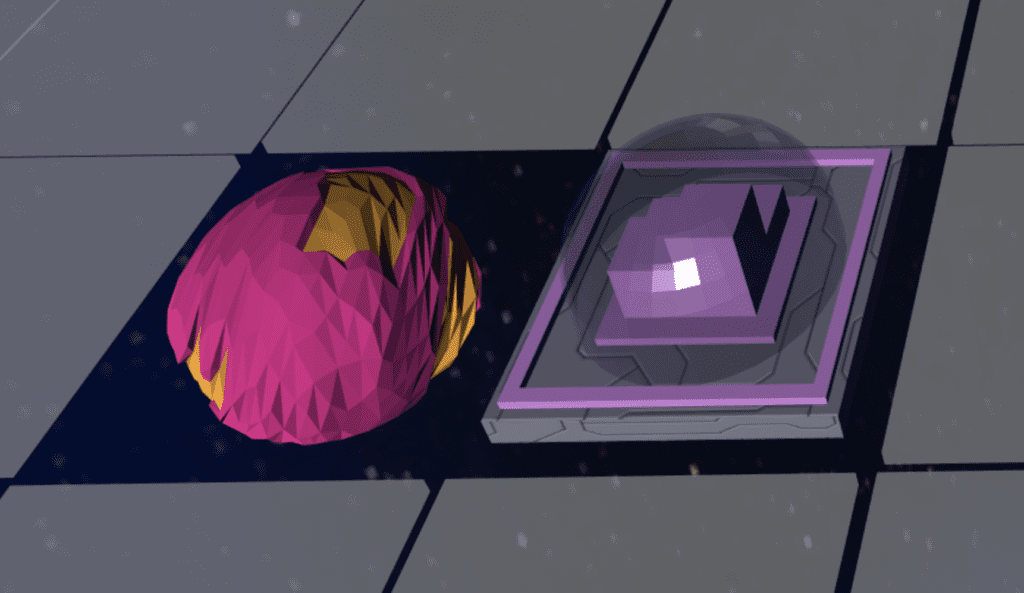
Growing companies
To grow a company, select a square next to it. This will be added to the existing company. When this happens, players receive a dividend for each share they have in the company that has grown. Additionally, the share value of that company increases.
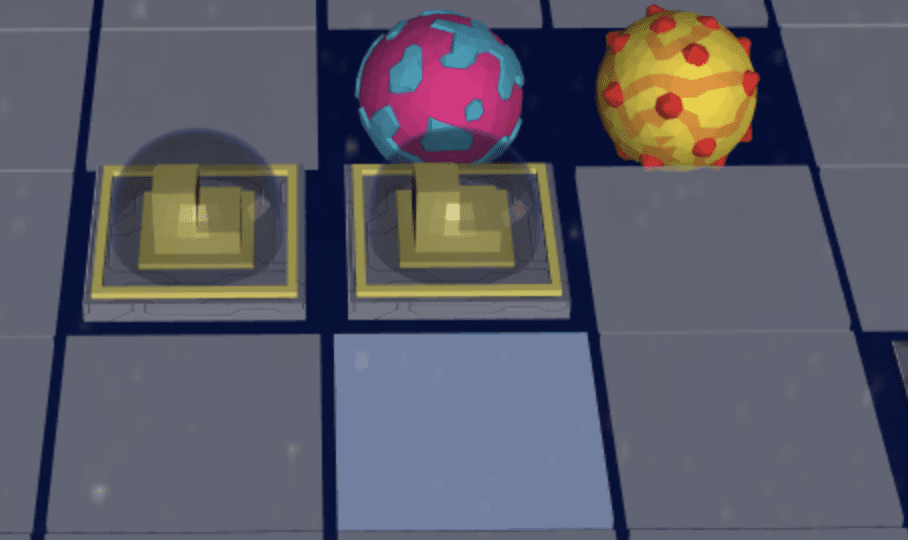
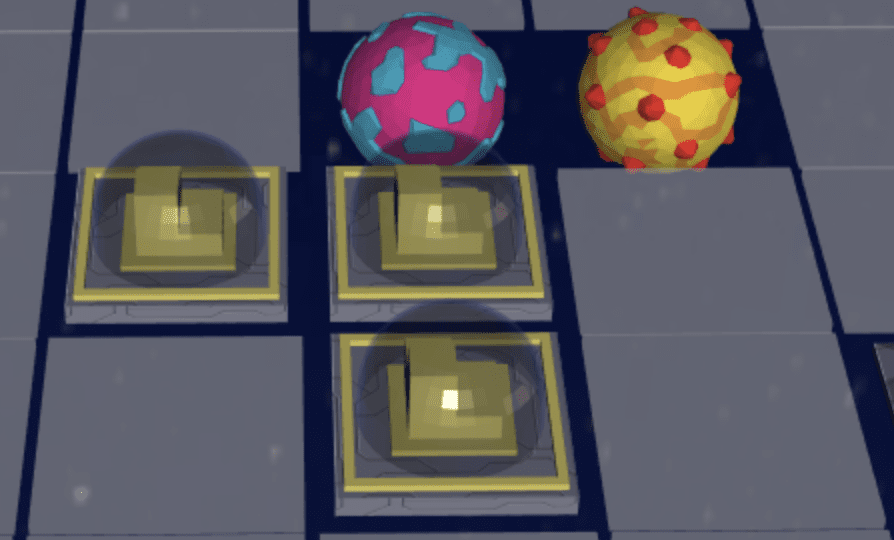
Buying and selling shares
It’s easy to buy and sell shares. There is a pop-up window that shows your current shares. On the left side is a bar chart. Each bar shows how many shares you own in that company. There is also a bar for current cash – i.e. money you can invest. The easiest way to buy or sell shares is to drag the bars up and down. Alternatively, the right side shows information for each company, there are boxes for buying or selling. You can scroll through the companies on the right using the arrow icons.
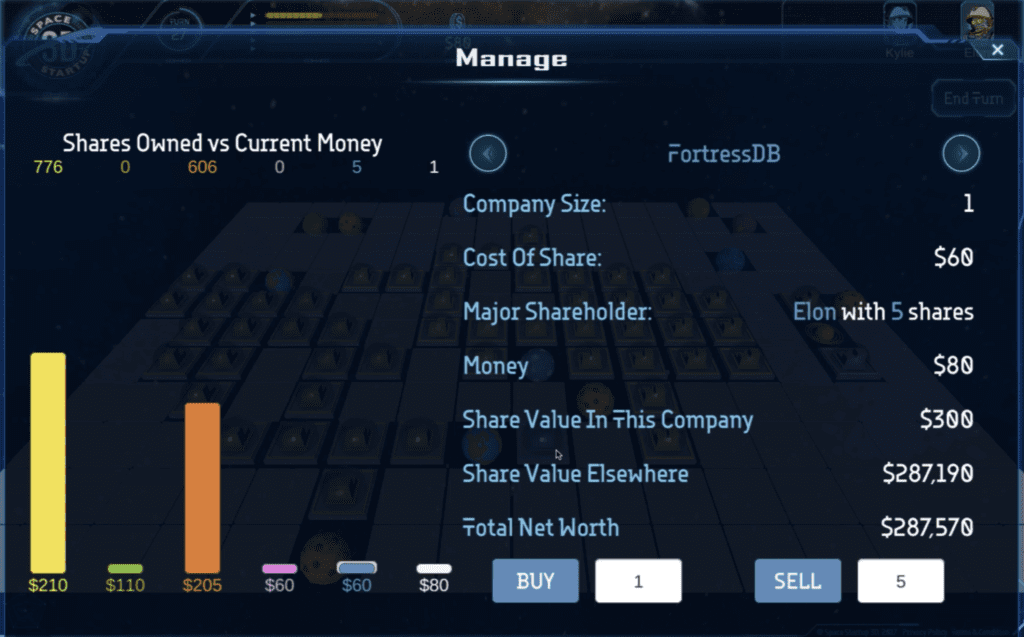
End game
At the end of the game, the player with the highest net worth wins. Net worth is the value of the shares plus any remaining cash. The end screen shows the winner.
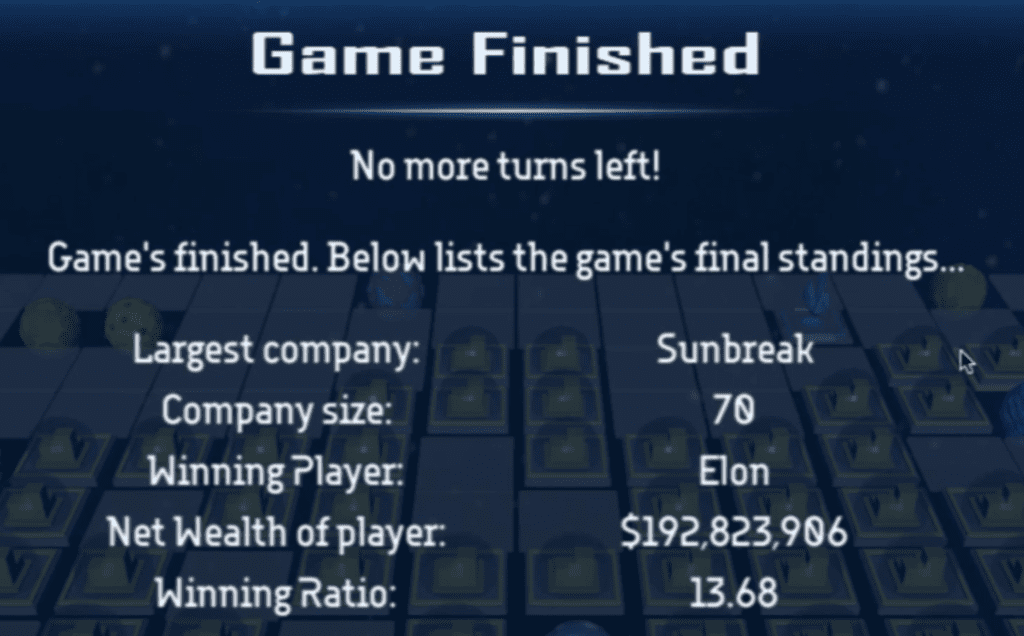
There is also a chart, which is very useful to review the game. It shows who was winning at each stage of the game.
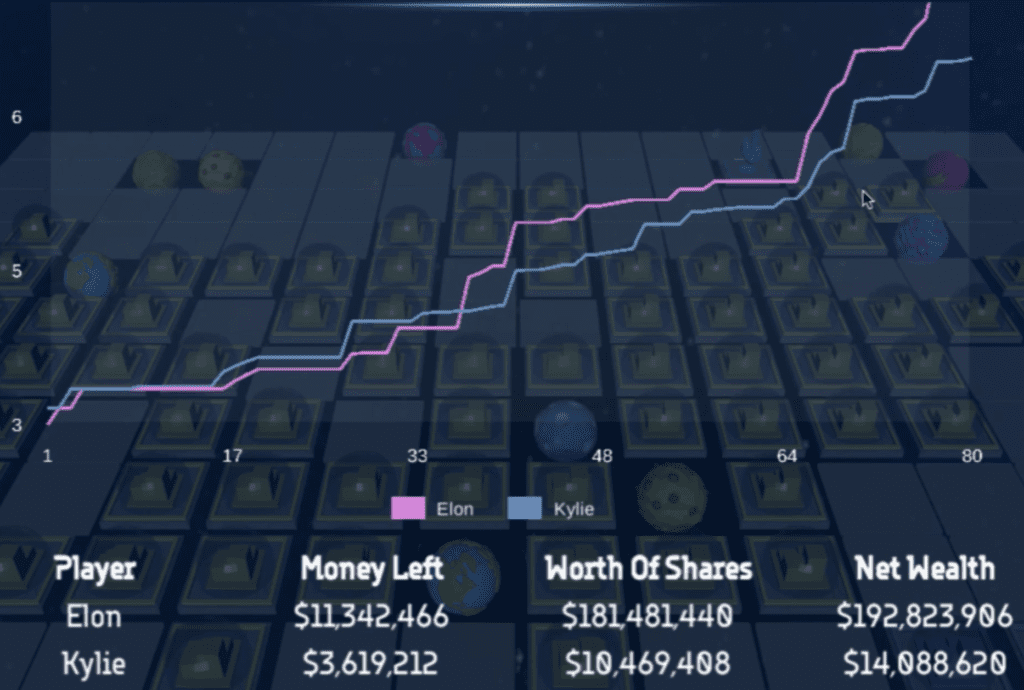
Online v local play
The secret to success in this game is out trading your opponents. This is easier to do in online mode, as only you will know which companies you’ve bought shares in. In local mode, everyone looks at the same screen, so there are no secrets.
However, there are always clues as to what other players are doing:
- When a company merges, there is a message detailing how many shares each player has in the new company.
- If a share price goes above $320 there is a share split. I.e. the price halves, and players are rewarded by doubling their shares. Like with mergers, there is a message showing how many shares each player has.
- Watching which moves other players make. For example, if a player keeps adding to the same company, they probably have shares in it. Unless they are bluffing, of course!
Best way to learn
The best way to learn is to simply play the game. It’s intended to be fun. We recommend playing online, maybe even with a voice call via Zoom, Skype or one of the myriad other options. It’s sociable, and a fun way to catch up with friends and family.